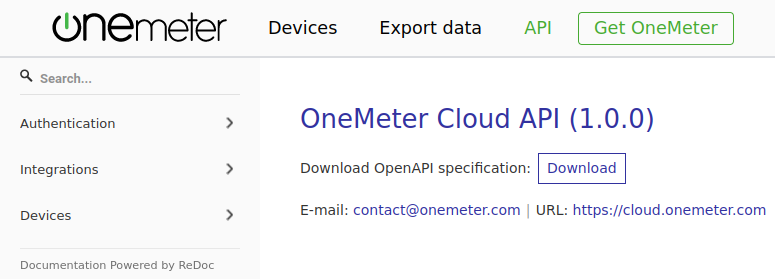API¶
OneMeter Cloud API enables the integration of data from the OneMeter platform with external systems. It allows to:
- get device list,
- get device details,
- get readings from the given period with selected data and aggregation level,
- export data to XLSX or CSV.
How to start?¶
Check below: Grant API access.
Grant API access¶
Expand the instruction below and follow its steps to access API docs.
API access in 3 steps
Navigate to API access settings.
For this purpose open Account settings being logged in the cloud and click Get API access button.
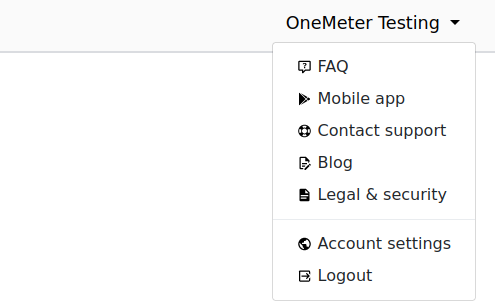
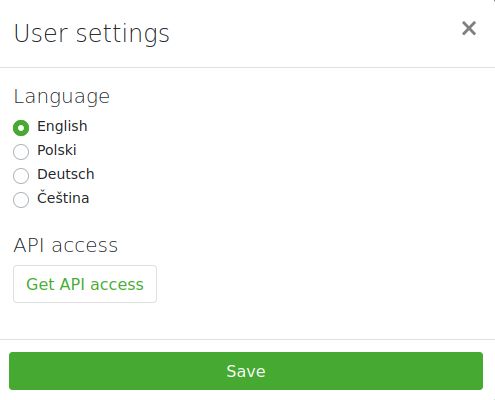
Copy the API key and keep it in a safe place.
You will use the API key while making requests to the server. Remember that here you can also change the API key or block the access completely.
Do not share your API key with anyone
If you want to share data with another user, share your device with him on cloud.
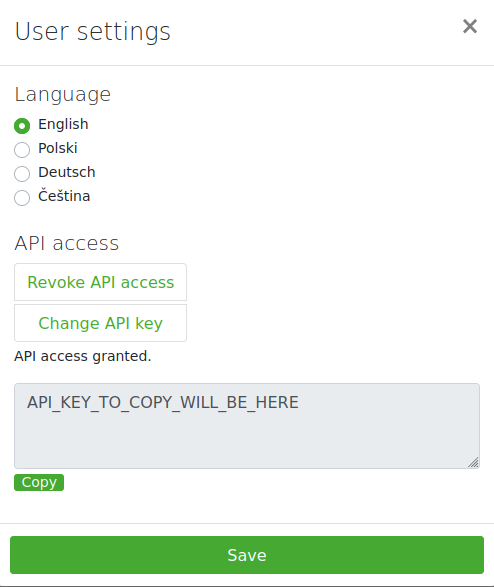
Revoke API access¶
In order to revoke the API access, go to Account settings option in the cloud (visible after expanding the menu in the upper right corner) and click Revoke API access button.
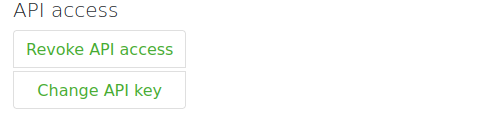
Integrations¶
In API docs, there are examples of integration with popular smart home systems such as Home Assistant, OpenHAB and Domoticz.
Become familiar with regular cloud API queries first
In order to configure the integration with external systems correctly, it is required to understand the content returned by our API in order to properly adjust it to the data available in the cloud and the user preferences.