Settings¶
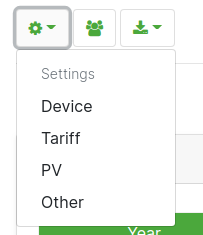
Click the symbol on a device's page to open the device settings.
Tariff¶
The tariff settings can be found in the settings dropdown menu.
There are two types of tariffs to choose from:
- predefined – saved in our system, mainly from the Polish market
- custom – allows you to set a currency, static component (per billing period), variable component (per kWh) and more
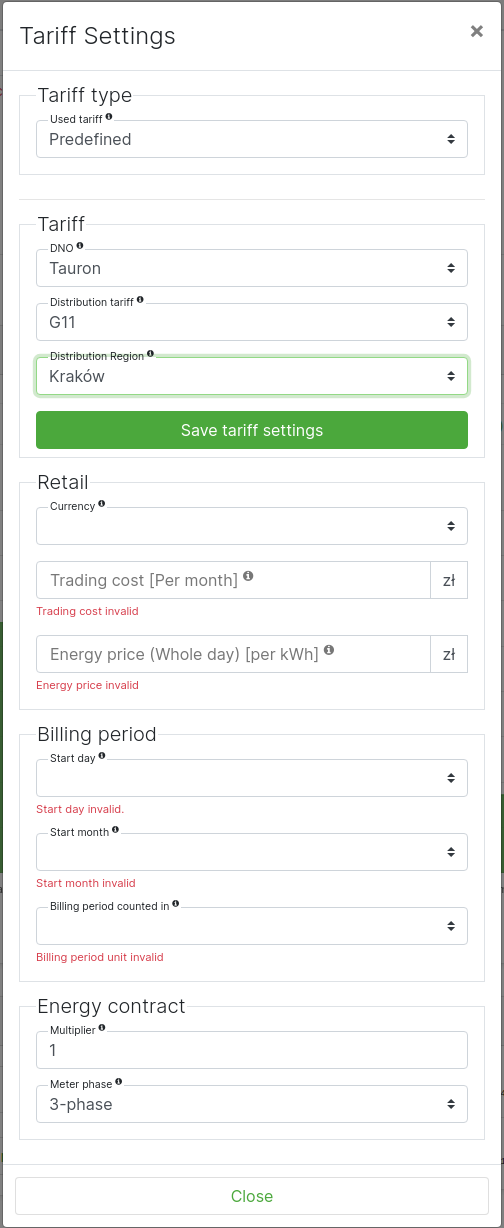
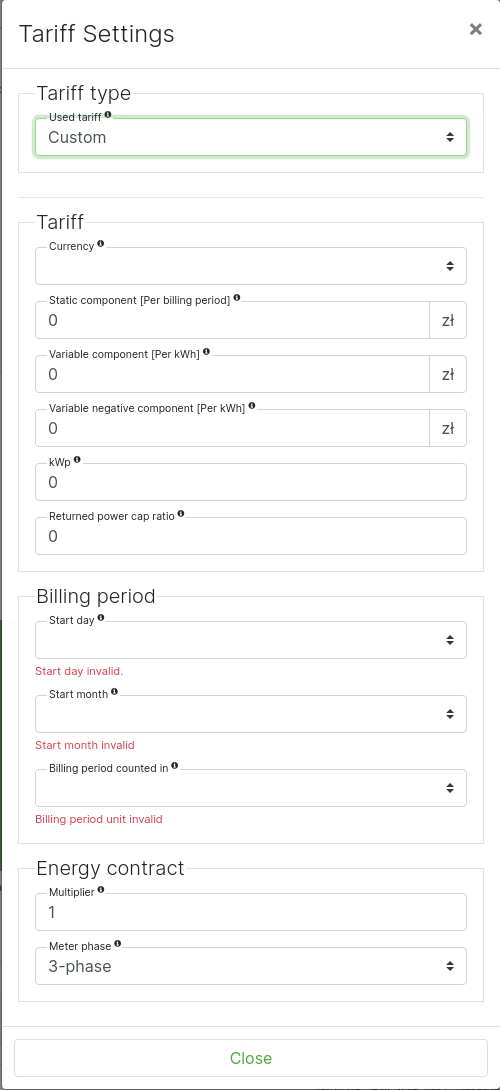
The tariff section updates after picking and saving the tariff type.
Predefined tariff¶
In order to set a predefined tariff, select the distribution network operator (DNO), distribution tariff and, if required, the distribution region in the tariff section. Save the changes. Similarly, fill the Billing period section. Potentially, do the same with the Energy contract section.
Custom tariff¶
In order to set a custom tariff, fill the relevant fields in the tariff section and (optionally) set photovoltaic installation options to enable PV feature across the web interface. Save the changes. Similarly, fill the Billing period section. Potentially, do the same with the Energy contract section.
The decimal separator in the settings is a dot
For example, to set a variable price component of 0,29 €/kWh enter 0.29 in the relevant field.