Identification¶
The OneMeter device can be identified by a few parameters described below.
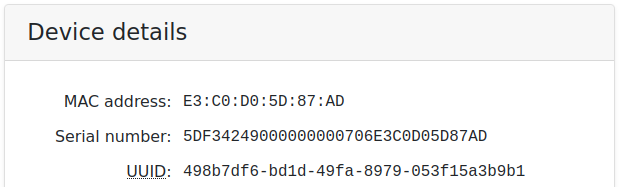
MAC address¶

This is a sequence of 6 bytes that identifies the OneMeter device in BLE communication (e.g. E3:C0:D0:5D:87:AD). You can find it in the device details imprinted on magnet (as Serial) on cloud or in mobile app.
When you search for local devices nearby, the OneMeter device should appear in the list with a name containing the end of the MAC address, e.g. OM 87ad. This way, you can make sure that your phone is within BLE range of the OneMeter device and that the device itself is active.
What if OneMeter has the same MAC address or its suffix as another device nearby?
Contact us. We will replace your device so that it works without problems. This is a very rare scenario, but we cannot rule it out.
Serial Number¶
This is a sequence of 16 bytes that uniquely identifies the OneMeter device. It is given at the production stage and unchanged through the device lifetime. It contains MAC address and a metadata specified by the system.
Installation UUID¶
This is a sequence of 16 bytes that uniquely identifies the installation of the OneMeter device on a given meter (e.g. a48b7de3-0113-49fa-7483-043214a3b4b2). Each subsequent installation (even on the same meter) has a different installation UUID.