Contribute¶
If you want to make OneMeter even better, read how you can help us. Thank you for all your valuable comments and feedback.
Beta tests¶
Join the iOS and Android app beta testing program if you want to obtain an early access to new features, improvements and bug fixes.
-
Click this link with testing invitation.
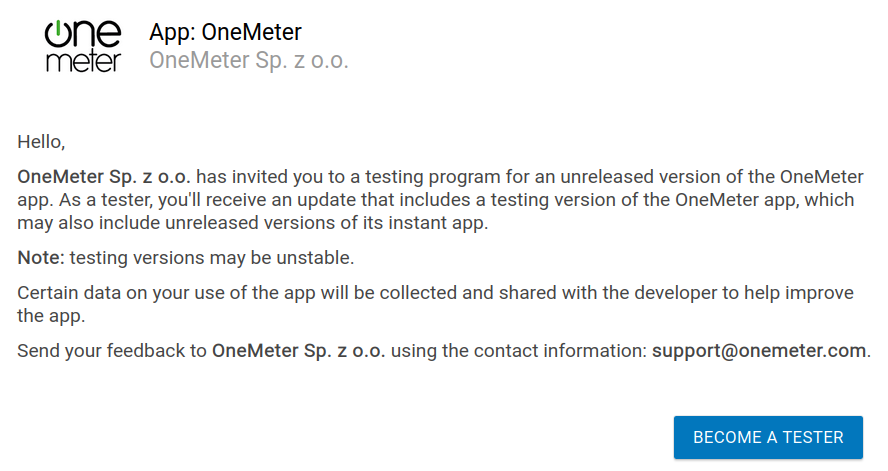
-
Confirm that you want to become a tester.
-
Install OneMeter app. As a result, the app should appear on home screen.
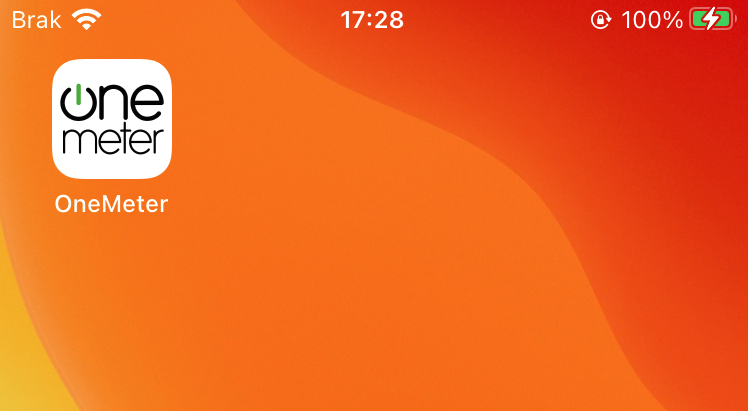
-
That's it! 👍 You can start testing OneMeter on Android.
- Download the TestFlight app from the AppStore. TestFlight is an Apple's official beta testing app for iOS apps.
- Click this link with testing invitation.
-
Accept the invitation.
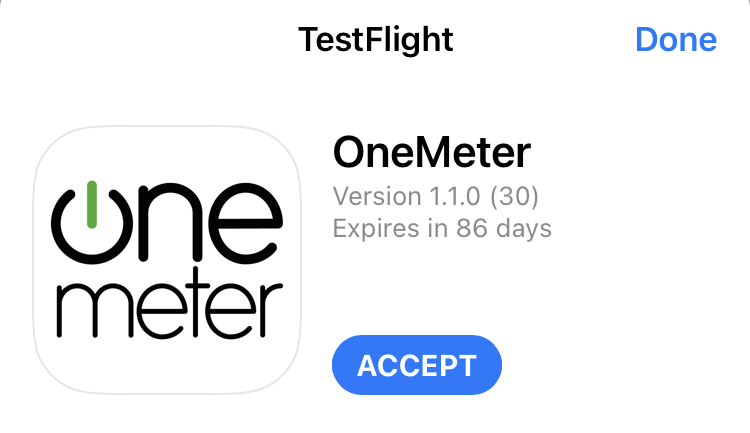
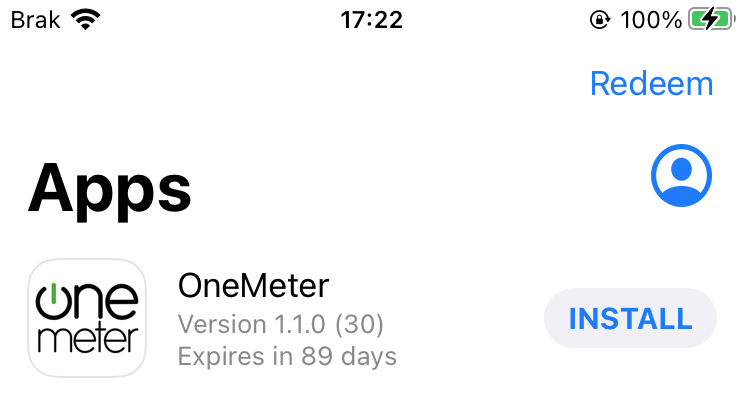
-
Install OneMeter app. As a result, the app should appear on home screen, but you can also launch it inside TestFlight if you will.
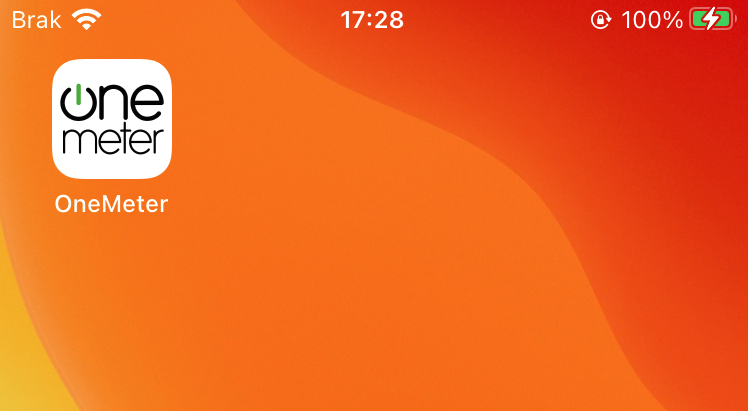
-
That's it! 👍 You can start testing OneMeter on iOS.
Feedback¶
Do you want to report a bug or have an idea what we can improve? We will answer you as soon as possible here.
To speed up the handling of your request, please include the email address used in the application and device identification information.
We always strive to provide the best quality of our products to provide you with even better solutions. Thank you for choosing OneMeter!