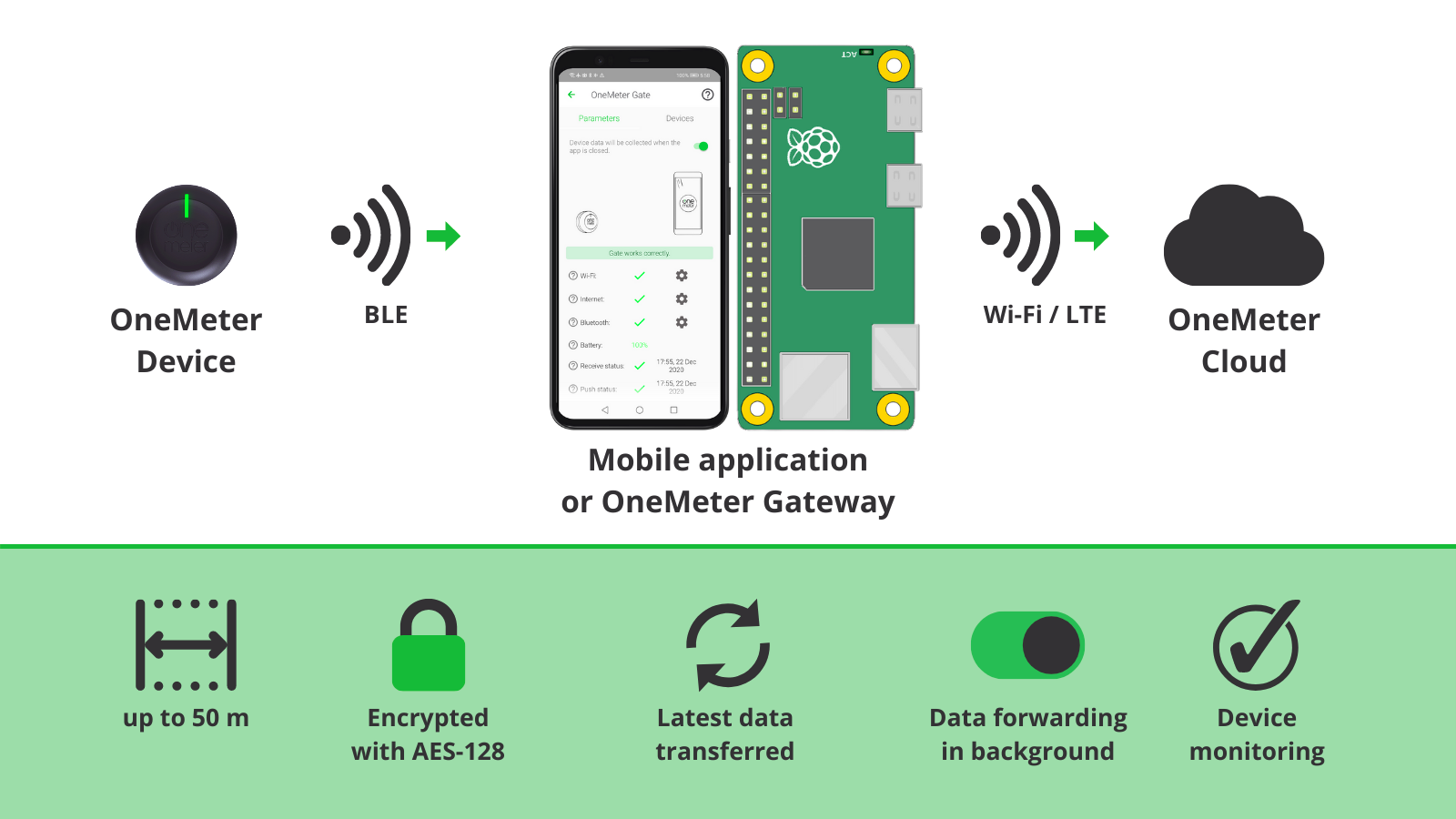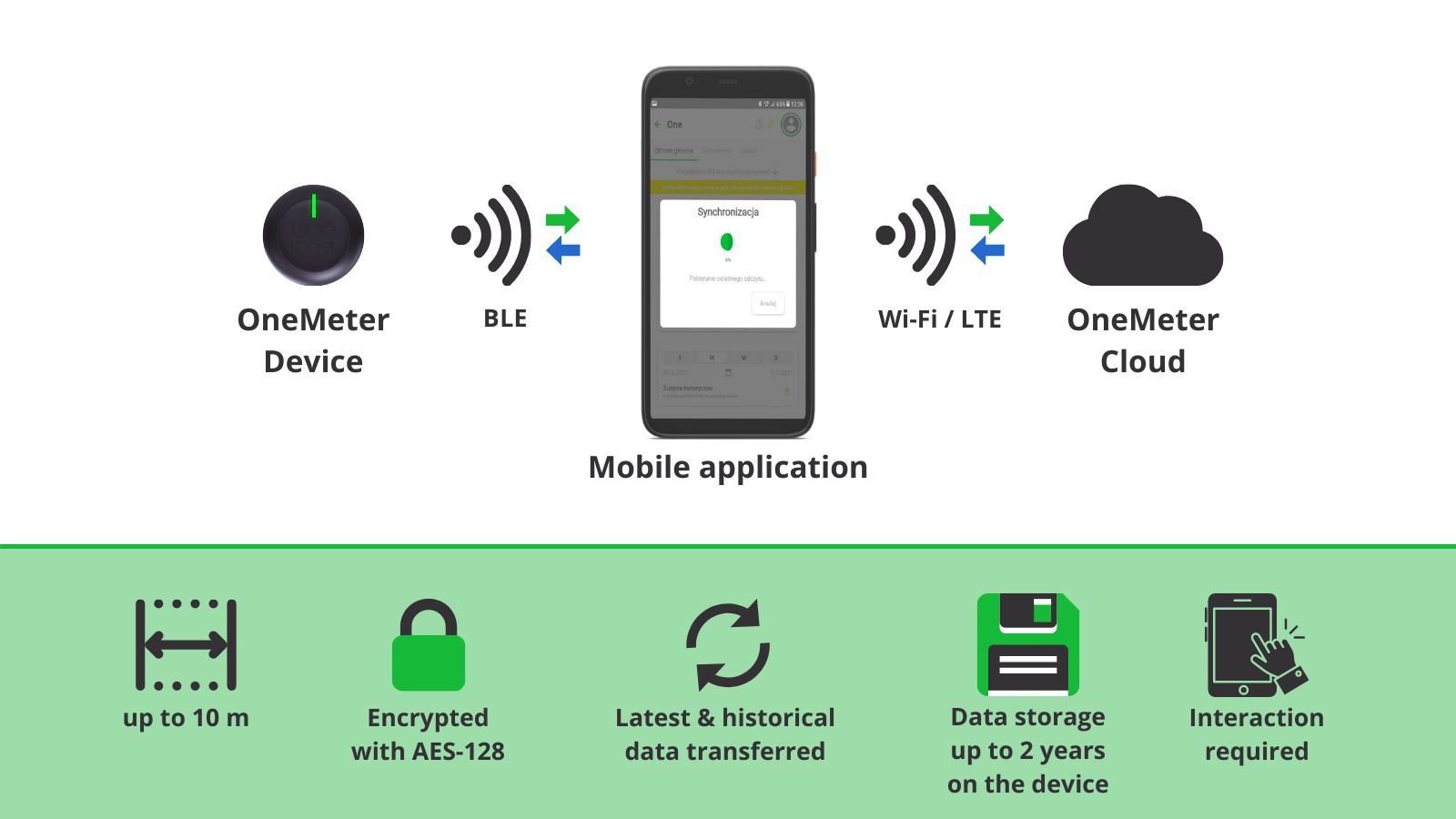Your personal smart meter¶
Depending on the purchased service, you will obtain a wide range of information about the energy you are consuming from the grid and the costs associated with that consumption. You will be able to monitor active and negative energy (e.g. from a photovoltaic installation) in the form of tables and charts, cost estimations including tariff group for the user's profile or to better match the contracted capacity.
How to start?¶
Watch the video instructions below.
Select one of installation methods and follow the video. Readout via optical port provides the most of reading data whereas blinking diode measurement allows you to track the power and energy usage in real time.
Attach the device securely to the meter diode
This step is crucial to provide stable device operations. Attach the blinking LED sticker to the meter so that the LED of the meter can be seen through the hole in the center.
Give the application all the required permissions
The BLE is required for the active scanning and connection to OneMeter devices.
The location services (GPS) must be turned on while communicating with the device. It is required to find the nearby devices and data transfer to them (communication standard requirements).
The internet is needed to load data from the cloud or forward information from the OneMeter device.
Check Release notes. Then, select the right video depending on if you installed the device or not.
System overview¶
OneMeter system has three main components: device, mobile app and cloud app. We also provide OneMeter Gateway application. Data from an installed device can be forwarded to the cloud in two ways described below.
Advertising mode
Synchronization mode
OneMeter device reads the accurate measurement data from energy meter. Some of data is stored in memory for the synchronization purposes. Data from the last readout is advertised live via BLE.
Mobile app allows you to install your OneMeter on your meter, synchronize data (retrieve data stored in the internal memory of the OneMeter device and send it to the server), continuously receive data from the OneMeter device and send it to the server in continuous mode (gateway mode), and unpair the OneMeter device from the meter.
OneMeter Cloud gives you an access to data from OneMeter devices (depending on your service access) including browsing, sharing, export and API access.
OneMeter Gateway allows to forward last readout data to the cloud automatically. It plays a similar role to gate mode of mobile app.