Summary¶
| version | published | milestone |
|---|---|---|
| 0.21.0 | 23 May 2022 | Readout every 1 min, diagnostic information. |
What's new?
Check 🗠 OneMeter Enterprise in your business.
Features¶
Readout every 1 min¶
This option is exclusive for OneMeter Enterprise.
We are pleased to announce the DSR mode which allows to read the meter and advertise data every 1 min. One-minute data will not be stored in the memory. The existing functions of reading and storing data every 15 minutes remain unchanged (check Timings).
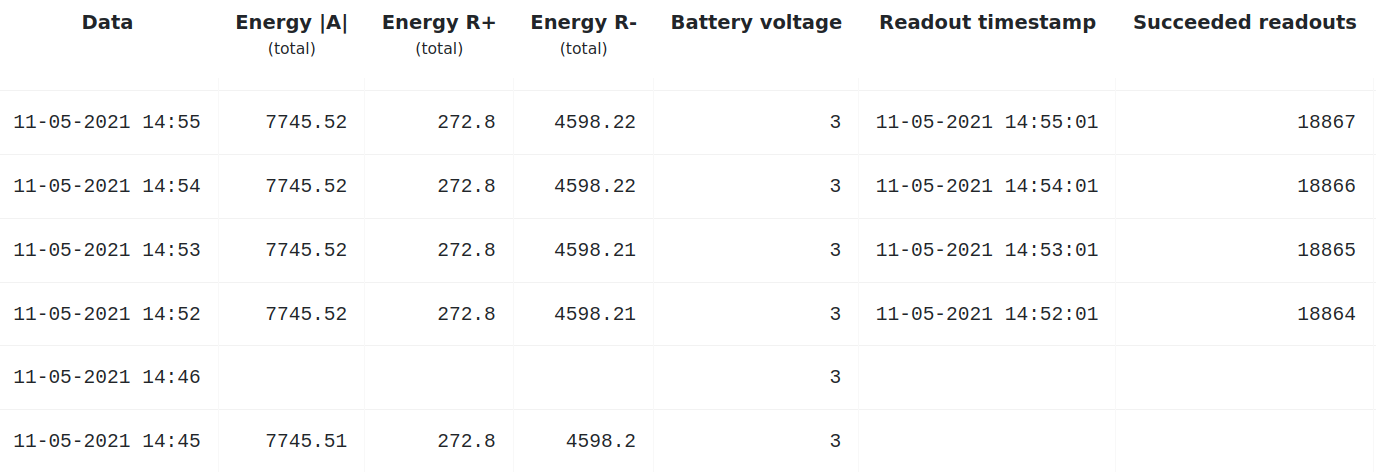
Automatic device time synchronization¶
This option is exclusive for OneMeter Enterprise.
Device time can be updated automatically with the gateway. You should still use the mobile application if you want to synchronize historical data stored in the device memory.
Diagnostic information¶
Diagnostic data about the device has been added and will be delivered to the technical support team after the synchronization. This data is necessary to determine the status of the device during troubleshooting.
Fixes¶
Advertising > 20 OBIS codes¶
Previously, due to the error, the maximal number of OBIS codes advertised per reading was 20 (approx.). After the change, the device can transfer around 40 OBIS codes to the cloud (depending on processing policy).
Not sending data from last readout after it fails¶
Previously, some data was sent to the cloud during synchronization after a failed readout. This could result in incorrect values (not often). Since now, the device only uploads metadata and diagnostic data to the cloud in such a situation.
More frequent update of device battery state¶
The device updates the battery status every 24 hours at midnight. Previously, if the midnight readout failed, the battery status was not updated.
Note that the user has access to a rough estimate of the battery condition. The improved battery health measurement of the device will be available soon.
Unification of OBIS code processing policy¶
Below you find changes in OBIS code policy (Compatible OBIS codes) from last reading, advertised and stored in memory. Install the device again in order to make sure that it applies the new policy is applied.
Note: The legend is under the table (or available by clicking / hovering over).
| OBIS code | last reading | advertised | stored |
|---|---|---|---|
| 0.2.2 | ❌ | ❌ | ❌ |
| 1.8.0 | ✅ | ✅ | ✅ |
| 1.8.3 | ✅ | N_0 | N_0 |
| 1.8.4 | ✅ | N_0 | N_0 |
| 2.8.1 | ✅ | N_0 | N_0 |
| 2.8.2 | ✅ | N_0 | N_0 |
| 2.8.3 | ✅ | N_0 | N_0 |
| 2.8.4 | ✅ | N_0 | N_0 |
| 15.8.0 / F.8.0 | ✅ | N_1 | N_1 |
| 15.8.1 / F.8.1 | ✅ | N_2 | N_2 |
| 15.8.2 / F.8.2 | ✅ | N_2 | N_2 |
| 15.8.3 / F.8.3 | ✅ | N_2 | N_2 |
| 15.8.4 / F.8.4 | ✅ | N_2 | N_2 |
| OBIS code | last reading | advertised | stored |
|---|---|---|---|
| 0.2.2 | ✅ | ❌ | ❌ |
| 1.8.0 | ✅ | N_0 | N_0 |
| 1.8.3 | ✅ | N_3 | N_3 |
| 1.8.4 | ✅ | N_3 | N_3 |
| 2.8.1 | ✅ | N_0 | ❌ |
| 2.8.2 | ✅ | N_0 | ❌ |
| 2.8.3 | ✅ | N_0 | ❌ |
| 2.8.4 | ✅ | N_0 | ❌ |
| 15.8.0 / F.8.0 | ✅ | N_2 | N_2 |
| 15.8.1 / F.8.1 | ✅ | ❌ | N_4 |
| 15.8.2 / F.8.2 | ✅ | ❌ | N_4 |
| 15.8.3 / F.8.3 | ✅ | ❌ | N_4 |
| 15.8.4 / F.8.4 | ✅ | ❌ | N_4 |
Legend
N_0 - ✅ if the value is non-zero
N_1 - ✅ if 1.8.0 does not exist
N_2 - ✅ if the value is non-zero and 1.8.0 does not exist
N_3 - ✅ if the value is non-zero and at least 2 tariff codes are non-zero
N_4 - ✅ if the value is non-zero, 1.8.0 does not exist and at least 2 tariff codes are non-zero