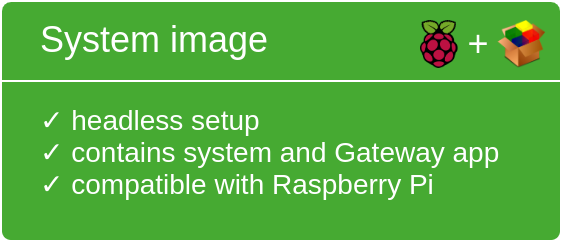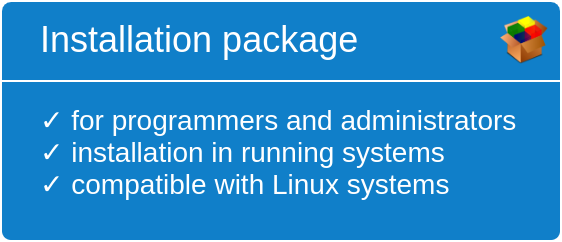Summary¶
System image (buster) · armhf (buster) · amd64 · How to update
| version | published | milestone |
|---|---|---|
| 2.1 | 1 Jun 2021 | New LED statuses, offline data backup, performance boost, enhanced monitoring and error handling. |
You can find download links above the table.
What's new?
Refreshed documentation¶
We rewrote the OneMeter Gateway documentation:
- Overview - App features.
- Installation - Installation instruction.
- Usage - Usage instruction.
- Supported devices - List of supported devices and systems.
- Help - FAQ, resolving typical problems and additional information.
- Terms of use - Gateway regulations.
Installation methods below.
Features
New LED statuses¶
LED statuses changed. Below the current LED behavior. Details: LED status.
 | Off | The application is turned off. |
 | Blinks slowly | ① Connecting to cloud. |
 | On | ② Connected to cloud. |
 | Blinks unsteadily | ③ Forwarding data. |
Offline data backup¶
If the internet connection is lost, the data packets are preserved in Flash of the Gateway and forwarded to server when the connection is back. The data is preserved after system restart also.
The Gateway can store up to 50 days of data from one device (approx.). Check Quick facts.
You can disable offline packets buffering (enabled by default). Details: Buffering.
Performance boost¶
We increased the performance of the Gateway. We tested the operation with 25 OneMeter devices at once. We estimate that the Gateway can work with several devices up to 100 (assuming fast and reliable internet connection).
Enhanced monitoring and error handling¶
The application is configured to be restarted after 30 s of freezing. Details: Monitoring of application.
If you use System image, the Hardware watchdog is the additional mechanism of protection against computer crash or freezing. It restarts the system after exceeding the predefined CPU load.
On application restart, Bluetooth is also restarted.
The application can monitor submodules in order to restart itself in case of unsatisfactory quality of operation, for example when in the given period of time the given activity has not been done: packet reception acknowledgement by the server or first connection to cloud since app startup. The first check is disabled. More information: Monitoring of modules.
Added a possibility to log details of app operations. More information: Logs.
Fixes
Support wired internet (Ethernet)¶
We resolved issues with ethernet cable configuration for users which use System image. Follow its instruction.
Releasing system resources in case of errors¶
Previous versions of application used not to release system resources (e.g. BLE) properly which resulted in errors after application restart (system restart was the only way to get it to work). Now, the application handles those exceptions properly.
Removed rare critical errors¶
The third-party software for data transmission to cloud has been causing critical application errors (known as memory leaks). After the time this part of the app was updated, the issues were no longer observed.